Choosing the Right Resolution (1080p, 4MP, 4K, and Beyond) – CCTV & IP Security Camera Systems
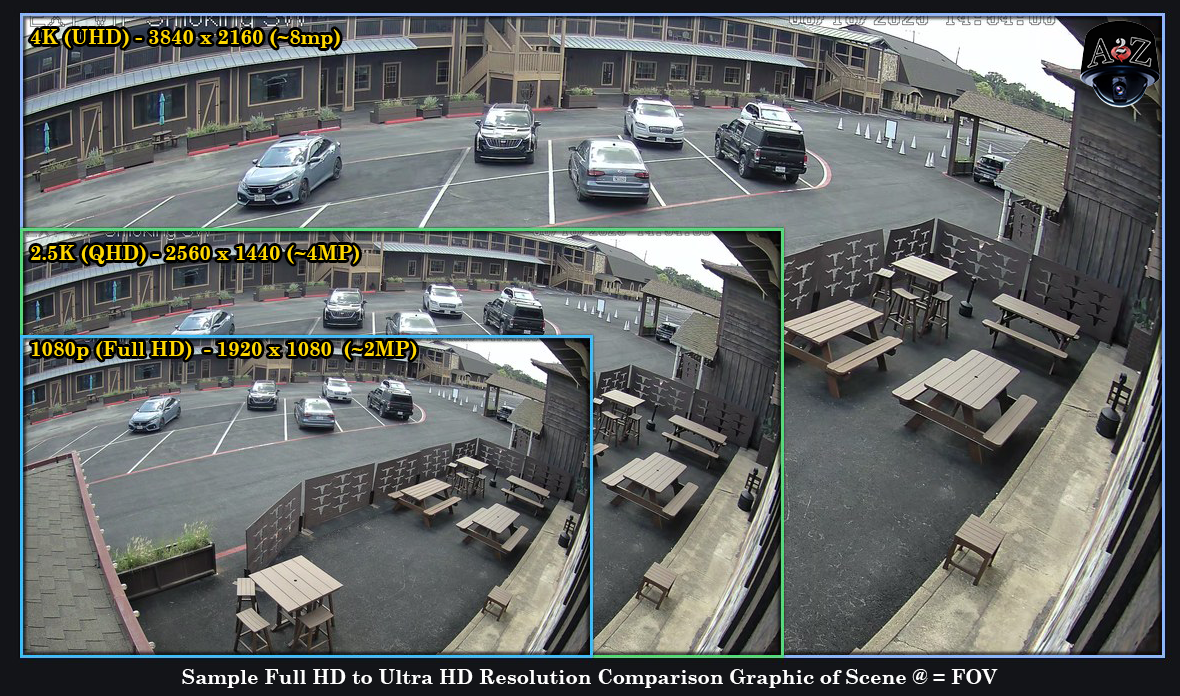
By Justin C., Video Security System Specialist — A2Z Security Cameras
Introduction
Resolution is one of the most visible specifications in security cameras — and one of the most misunderstood. Many assume higher megapixels automatically mean better images, but the truth is far more nuanced. From sensor size and lens quality to lighting conditions and signal processing, two cameras with the same “resolution” can deliver dramatically different results.
In modern CCTV and IP surveillance, 1080p (2MP) is still a standard workhorse, 4MP and 5MP are popular middle grounds, and 4K (8MP) is the top choice for ultra-detailed coverage that is now commonly available. Even higher tiers — such as 16MP multi-sensor and 32MP (8K) single-sensor cameras — are already entering the market. Now is the time to understand the resolution factor before the range of options grows even wider. The right choice depends on your site’s layout, scene lighting, monitoring goals, and infrastructure.
Understanding Resolution in Security Cameras
Resolution refers to the total number of pixels in an image. More pixels = more detail, but also more data to store and transmit.
Common Modern Tiers: - 1080p (Full HD / 2MP) – 1920 × 1080 pixels
- 4MP / 5MP / 6MP (QHD or about 2.5K to 3K range) – ~2560×1440 to 3072×2048 pixels
- 4K / 8MP (Ultra HD) – 3840 × 2160 pixels
- 12MP–16MP+ – High-end or specialty applications, including multi-sensor units
- 32MP (8K) – Emerging ultra-high detail for large-area coverage
Note: 4MP is not “half as good” as 4K — image quality depends on more than pixel count — but in pure numbers it has roughly half the pixels of 8MP/4K and about 2.5× the pixels of 1080p. Placement, optics, and lighting can make a 4MP camera outperform a poorly specified 4K one.

Resolution ≠ Image Quality
A “2MP” camera with a small, outdated sensor can be outperformed by a modern 2MP camera with a larger sensor, higher-quality lens, and more advanced processing.
Key factors that affect image quality beyond resolution: 1. Sensor Size: Larger sensors gather more light — critical for low-light and night vision.
2. Lens Quality: Precision optics, coatings, and focal length impact sharpness and clarity.
3. Dynamic Range (WDR): Balances bright and dark areas in the same scene.
4. Low-Light Technology: IR illumination, true day/night switching, starlight sensitivity.
5. Image Processing: Noise reduction, color accuracy, exposure control, motion handling.
6. Compression Efficiency: H.265/H.265+ can reduce storage needs but may affect analytics if processing is resolution-dependent.
7. Color Accuracy & Pixel Quality: The way pixels render true-to-life color and contrast can impact identification.
Mixing Resolutions in the Same System
Blending resolutions is often the most effective approach: - High-resolution (4K/8MP) at entrances, cash registers, and license plate capture points.
- Mid-resolution (4MP/5MP) for wide-area coverage.
- 1080p for low-priority zones or short-range monitoring.
This strategy optimizes detail where it’s needed most while managing storage, bandwidth, and budget.
Technical & Cost Factors to Consider
1. Identification Needs
- Facial recognition, plates, fine detail: Higher resolutions maintain clarity during digital zoom.
- General monitoring: Mid-range resolutions may be more efficient.
2. Coverage vs. Camera Count
- Higher resolution allows wider fields of view without losing usable detail.
- Field of View (FOV) changes effective pixel density — e.g., a 4MP with a 90° HFOV may deliver similar distance clarity to an 8MP with a 115° HFOV.
3. Storage & Bandwidth
Example at 15fps, H.265 compression, continuous recording:
| Resolution | Approx. Bitrate | Daily Storage | 30-Day Storage |
|---|---|---|---|
| 1080p | 2–4 Mbps | 25–50 GB | 0.75–1.5 TB |
| 4MP | 4–6 Mbps | 50–75 GB | 1.5–2.2 TB |
| 4K / 8MP | 8–12 Mbps | 100–150 GB | 3–4.5 TB |
Varies by motion, scene complexity, lighting, and compression settings.
4. Low-Light & Environmental Performance
Light is critical — without adequate illumination, resolution advantage is lost. Lux ratings, IR performance, and supplemental lighting all determine whether a high-resolution camera reaches its potential.
5. Feature Synergy
- Analytics: Higher resolution helps in some cases, but AI/analytics may process at lower resolutions internally.
- Frame Rate: Balance with resolution — ultra-HD at very low fps may miss motion.
- Compression & Processing Location: H.265 saves space, but excessive compression can hinder analytics, especially if analysis happens downstream.
- Shutter Type & Speed: Impacts motion blur, especially in fast-action or low-light scenes.
Quick Reference: Resolution Performance & DORI Ranges (Example)
Based on typical lens options and optimal lighting — real-world results will vary.
| Resolution | Pixel Density @ 20ft (90° HFOV) | Detection Range* | Observation Range* | Recognition Range* | Identification Range* |
|---|---|---|---|---|---|
| 1080p | ~50 PPF | 150 ft | 100 ft | 50 ft | 25 ft |
| 4MP | ~80 PPF | 200 ft | 150 ft | 75 ft | 40 ft |
| 4K / 8MP | ~120 PPF | 250 ft | 200 ft | 100 ft | 60 ft |
*DORI = Detection, Observation, Recognition, Identification — an industry reference for approximate detail levels.
Practical Example: Mixing Resolutions by Area Type
Whether it’s a warehouse, retail store, or school campus, different areas benefit from different resolutions: - A gym or parking lot can benefit from higher resolutions for wide coverage and detailed identification.
- A hallway may be better served by two lower-resolution cameras placed strategically rather than one ultra-high resolution camera at the far end — ensuring more consistent close-range coverage.
- Entrances/exits often deserve the highest clarity for facial detail, while perimeter zones may need only mid-tier resolution for activity monitoring.
When Resolution Isn’t the Priority
In challenging light or extreme environments, a 1080p or 4MP camera with superior optics, sensor, and processing can outperform a higher-resolution model. Pixel clarity, color reproduction, and contrast may be more important than raw megapixels.
Expert Insights
- Test in your environment: Conditions vary greatly from manufacturer demos.
- Mind the sensor specs: A 1/1.8" sensor will outperform a 1/2.8" at the same resolution.
- Lens choice counts: Wide angles reduce pixel density over distance.
- Tune compression: VBR and smart codecs save resources without unnecessary loss.
- Hybrid deployment works best: Reserve high-res for priority zones, use mid-tier elsewhere.
Conclusion
Resolution matters — but it’s not the whole story. The right choice balances pixel count with sensor quality, optics, lighting, analytics capability, storage, and budget. When chosen wisely, resolution becomes part of a system that delivers both clarity and efficiency.
Next Steps
- Read: Analog & HD CCTV vs. IP Cameras – Which is Right for You?
- Read: PTZ vs. Fixed Cameras – Choosing the Right Coverage Strategy
- Try our Security Camera Storage Calculator
- Browse the Security Cameras Products Category
- Contact our design team for a custom resolution and placement plan.
